Online gaming: A parent’s financial survival guide
Online video games are incredibly popular with children, but how do you keep a lid on gaming credit card…
15th July 2020 14:45
by Rob Griffin from interactive investor
Online video games are incredibly popular with children, but how do you keep a lid on gaming credit card bills? We look at ways to gain control
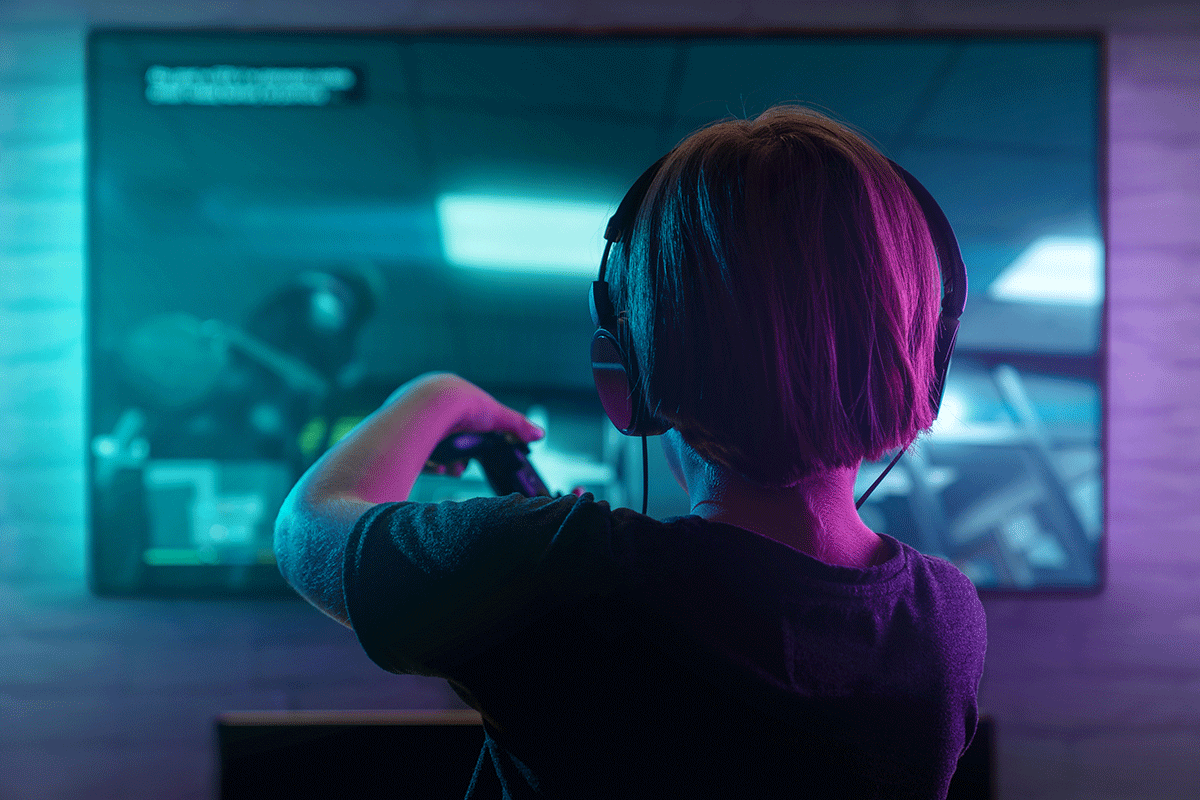
Millions of children love playing video games. They spend hours in virtual worlds, competing in football tournaments, building villages and fighting battles.
Their enthusiasm has helped create a multi-billion dollar industry. The most popular games, such as Fortnite, Roblox and Minecraft, have a dedicated global following.
In the UK, almost 60% of five- to 15-year-olds play online – and do so for an average of nine-and-a-half hours every week, according to Ofcom, the broadcasting and telecommunications regulator.
- Our Services: Stocks & Shares ISA | SIPP Account | See all Investment Accounts
But while there are clear benefits – such as playing in real time with friends during the lockdown – there are also safety and financial concerns.
Some young gamers have run up large bills on their parents’ credit cards; have been tricked into handing over their passwords; and have fallen victim to online bullying.
A key issue is how these games are played. A decade ago, you would buy a game in disc format from a shop, upload it to your console at home and enjoy it without any external involvement or payments.
That has all changed. While you can still buy physical versions, most people prefer to download them and play online with other gamers around the world.
Some videos require an ongoing subscription to continue playing, while others are free of charge with the developers recouping revenue through subsequent in-game purchases.
It is a point highlighted by consultancy in digital family life Parent Zone in its report, The Rip-Off Games, which found some techniques took advantage of children’s lack of wordly experience to prey on their vulnerability.
This changing business model has introduced numerous ways for companies to monetise games, according to Vicki Shotbolt, Parent Zone’s founder and chief executive.
“When your child is gaming, they are being encouraged to spend money all the time,” she says. “This has been great for the games industry and shocking for families.”
In-game purchases occur in free and paid-for games. Players will often be able to buy downloadable content, such as extra maps, as well as accessing different characters and game modes.
While such costs are optional, there is social pressure in the same way as wearing the best trainers in the playground, points out Andy Robertson, who runs website Askaboutgames.com.
“Fortnite is free to play but makes hundreds of millions of dollars each month selling players things they don’t technically need,” he says. “It is surprising how effective this approach has been.”
Spending varies between games
Robertson points out: “If you don’t buy Battle Pass in Fortnite, you can’t access cosmetic items that prove how good you are at the game.”
These microtransactions, where gamers can buy virtual goods, often need to be paid for with an in-game currency, which you can buy with the credit card that will have been used initially to set up the device or with vouchers.
Critics argue that impenetrable pricing models make it difficult for players to assess the true value, in real-world currency, of their in-game purchases. At best, it adds another layer of complexity.
Let’s take Roblox as an example. This game’s currency is Robux, which is sold in packs. Buying 400 Robux costs £4.59. The more you buy, the cheaper the rate.
So-called value packs are available that give you 10,000 Robux for £92.99, while you can even opt for Roblox Premium, a monthly subsription service that gives you a Robux allowance, alongside other extras.
Another controversial element has been the rising popularity of loot boxes, where gamers pay for a completely random in-game item.
Following mounting concerns that loot boxes are encouraging children to gamble, the Government is now consulting on whether to reclassify loot boxes as gambling products. This could mean any game with a loot box could not be sold to under-18s.
“Children naturally want to carry on buying loot boxes until they get the things they want,” says Shotbolt. “This means the games company is able to keep the child spending.”
Players can even pay extra to fast-track through to further levels more quickly.
“In that way, they incentivise spending because your alternative is to spend hours playing the game,” she adds.
Then there are many extra costs. A prime example is a player’s gamertag.. Xbox allows you to replace your gamertag once free of charge. However, each subsequent change costs around £8. If your child often changes their mind – which many do – this can soon add up.
All these financial dangers might seem overwhelming, but you can keep your child and your money safe online, according to Robertson, who has written a book on the subject, called Taming Gaming.
“We need to empower parents and carers about the benefits and potential dangers, but they need to take responsibility to make sure everything is set up correctly,” Robertson insists.
This work begins as soon as a device is bought.
“Before handing it to a child, you need to spend an hour making sure everything is set up correctly and the right controls are in place,” he says.
He likens it to giving your child access to Amazon: if you do not password-protect the account, then they can make purchases.
“Most devices these days have pretty good and robust ways of restricting how much you spend, as long as you implement the correct passwords and security,” he says. For example, set yourself up as the main user and then add accounts for your children.
“You can limit the PEGI ratings [a traffic light system highlighting the age rating of each game – see box above] they can access, set limits as to how much they can spend, and require passwords before purchases can be completed,” he adds.
Askaboutgames.com outlines step-by-step guides for setting up your devices, as each one has slightly different systems in place. It also has information for parents on what different games involve and the potential purchases they offer.
However, while the financial aspects are an important consideration, Robertson, a father-of-three, believes the wider issue is children and parents becoming detached from one another.
As well as placing consoles in a family space, where you can see them being played and overhear what is happening, he encourages parents to take more of an interest in games.
“It takes a lot of skill to get good at a game – and these achievements should be celebrated as a family,” he says. “In the same way, you can commiserate the losses.”
You can even play with them.
“Children love it when parents take an interest,” he adds. “If you are playing games you can have some lovely moments and talk about some quite deep stuff.”
"I’m paying off a £2,000 bill my child spent on Roblox”
Katie Phillips is only too aware of the financial risks of video games as her eight-year-old daughter managed to spend almost £2,000 on Roblox.
The canny youngster managed to override the security settings on her iPad by changing the security access to her own thumb print.
She then made 255 separate credit card transactions in just six days, ranging from 99p to £19.99.
“The first I knew was when Barclaycard emailed to say payment was due on a card that I hadn’t used,” says Katie, 35, from Wrexham, Wales. “I immediately thought my card had been cloned.”
Katie and husband Matt, who don’t want their daughter named, were always very careful to check her activity on the iPad and ensure she did not have any online presence.
“When I initially set up the iPad, I created an email address for the purpose, but hadn’t checked the emails since creating it as no one had the address,” explains Katie.
Unfortunately, had she done so then the transactions would have come to light sooner.
Katie, who believes games should not have any further transactions after the initial purchase price, is now warning parents to be extra vigilant.
“The best advice is not to attach your bank details to a phone or an iPad,” she says. “It is not compulsory when setting up the device even though it prompts you to enter the information,” she adds.
Katie is in the process of paying off the £2,000 bill but is trying to fight the charge.
Understand your PEGI age ratings
PEGI stands for Pan European Game Information and helps ensure that entertainment is clearly labelled with a minimum age recommendation based on the content.
The system was launched in Europe in 2003 to help parents make informed decisions on buying computer games. It has since been adopted by more than 35 countries.
The five ratings levels – 3, 7, 12, 16 and 18 – consider the age suitability of a particular game and not the level of difficulty involved in playing it. For example, PEGI 3 is considered suitable for anyone and should not contain any sounds or pictures that could frighten young children.
At the top end of the scale is PEGI 18. This adult classification is applied when gross violence is depicted, such as an apparently motiveless killing or violence towards defenceless characters.
“My son transfers his pocket money to me, so I can order his gaming vouchers”
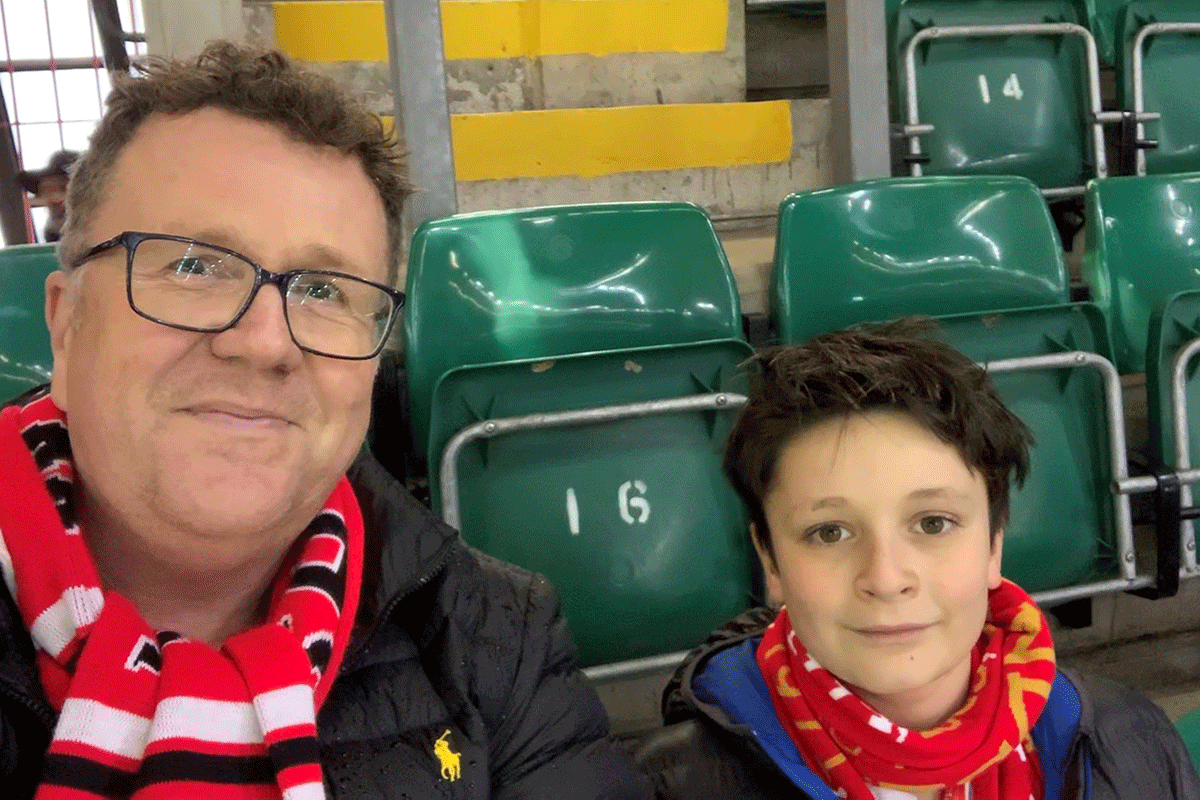
Rob Pearce has made it impossible for his 13-year-old son, Callum, to rack up a huge credit card bill when he is gaming.
“Back when he was much younger, it would have been far too easy for him to accidentally rack up costs,” he says. “We’ve turned off in-app purchases on all the devices.”
Rob, 50, who lives near Bristol, was shocked by how some games seemed designed to hook you in before you then hit trickier challenges that only seemed possible if you parted with cash.
“To start with, he would ask to buy game upgrades but it didn’t take long for him to learn how to spot these kinds of games and move on,” he says.
Rob’s actions do not mean Callum is not allowed to spend any money on gaming. In fact, he estimates Callum has spent more than £200 on Fortnite. Instead he has a different strategy to limit his son’s spending.
“Nowadays he transfers money to me from his pocket money account, and I will buy vouchers for the console,” he adds. “He can then upload them and spend the money how he wants.”
Jargon buster
Loot boxes: Random items that are awarded to players in games or can be bought as add-ons
Avatar: A graphical representation of the player in the game
Skins: A custom option that allows a player to change their avatar’s appearance
SIM: Something that simulates some aspect of reality, such as a flight simulator
Respawning: A character’s reappearance after they have been killed in a game
Lag: A delay between inputting an action and its result on screen
Gamertag: A player’s alter ego, which is made from an alias, an avatar or picture and a bit of information to represent you
Emote: A popular in-game purchase. This is an action your character can perform, such as a dance or cheer
This article was originally published in our sister magazine Moneywise, which ceased publication in August 2020.
These articles are provided for information purposes only. Occasionally, an opinion about whether to buy or sell a specific investment may be provided by third parties. The content is not intended to be a personal recommendation to buy or sell any financial instrument or product, or to adopt any investment strategy as it is not provided based on an assessment of your investing knowledge and experience, your financial situation or your investment objectives. The value of your investments, and the income derived from them, may go down as well as up. You may not get back all the money that you invest. The investments referred to in this article may not be suitable for all investors, and if in doubt, an investor should seek advice from a qualified investment adviser.
Full performance can be found on the company or index summary page on the interactive investor website. Simply click on the company's or index name highlighted in the article.