Watchlists
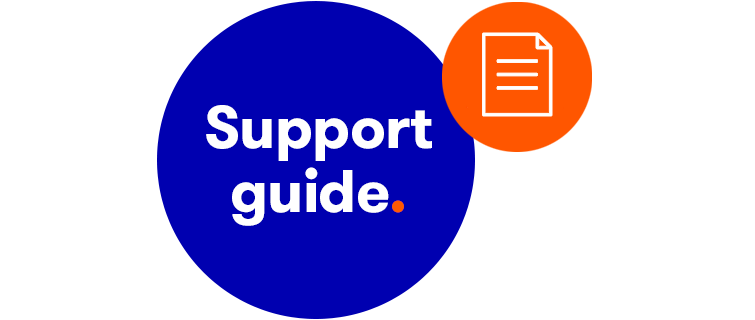
How to set up and manage watchlists
You can set up watchlists to track the value of investments over time.
To set up a watchlist:
- Select Portfolio > Watchlist from your account menu.
- Select your watchlist by clicking the tabs. You can also rename each watchlist by entering a new name and then clicking the Rename button.
- To add a new investment to the watchlist, click Add Stock/Fund.
- Search for your investment using the UK, International Equities or UK Funds tabs.
- Enter the investment’s symbol (the code which is used to identify the investment) or search by typing its name in the Symbol box.
- Then enter the quantity of shares and the cost per share or unit.
- Click Save to add to your watchlist.
You can remove investments from a watchlist by ticking the box in the selected column. Then click Remove Stock/Fund.
You can have up to 10 watchlists and you don't need to own an investment to include it in a watchlist.
Entering the price of your investment
You can enter any price for your investment. For example, you might enter the cost per share when you bought, or considered purchasing, the investment.
Remember to enter the price per share/unit rather the total cost of buying all the shares/units. If you wanted the use the current price for the investment, click use next to the Bid or the Offer price.
Understanding your watchlist
Your watchlist displays information about how the price of your investments has changed.
The book cost displays the original total cost of each investment.
The Bid price shows the best available price you could sell one share/unit for. The Offer price shows the best available price you could buy one share/unit for. Please note that this pricing information is delayed by 15 minutes. You can refresh the prices by clicking Refresh Prices.
Change shows how the price has changed since the previous trading day.
The Market Value shows he most recent value of your investment. It is the bid price multiplied by the quantity.
Gain shows the difference between the book cost and the market value.
The bottom row on each watchlist displays the combined book cost, market value and gain for all investments.
Open, High and Low displays information about the price of one share/unit from that day.