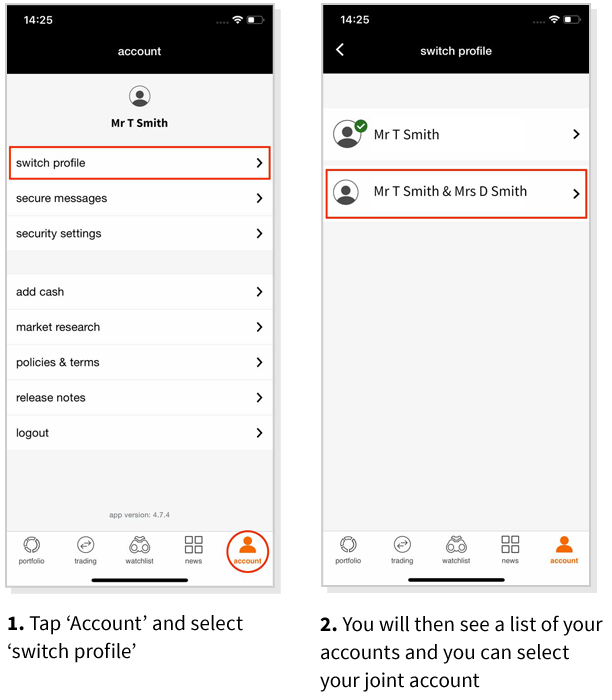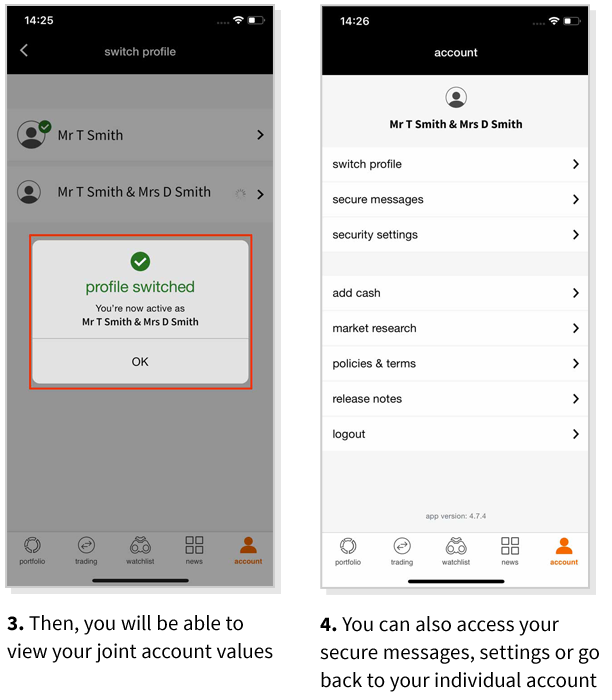Switching between your profiles
Once you have logged in to your individual account and linked it to your joint account, you will be able to see all of your accounts with one login.
Here’s how you do it:
Step one
Once you’re logged in, click the arrow under your name.
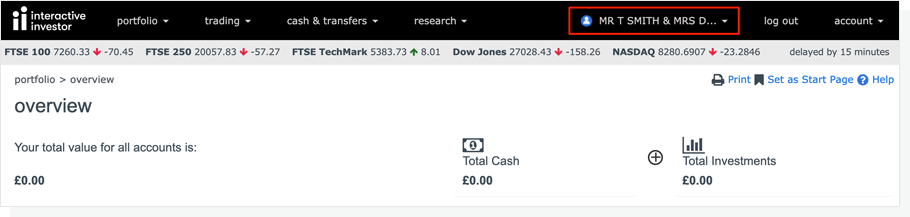
Step two
Here you can choose between your individual or your joint account.
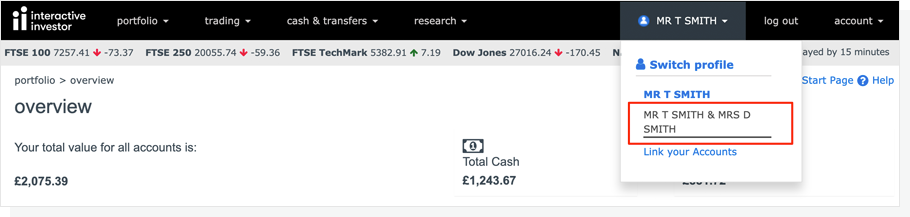
Step three
Select the account you want to look at, and then you’ll be taken to your overview page where you can see your account values.

And if you’re on a smartphone?
Once you’re logged in, you can switch between your profiles: